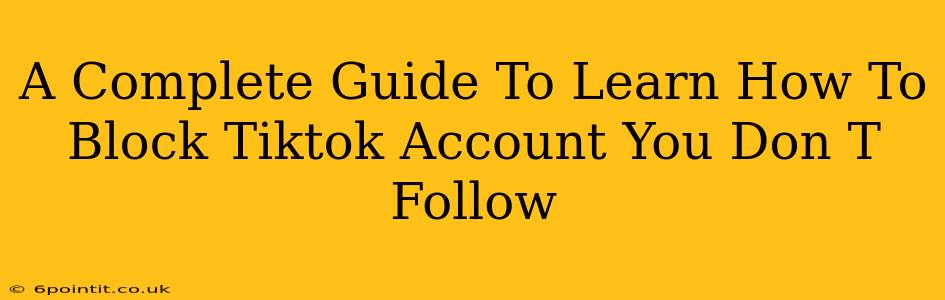TikTok's vast community offers endless entertainment, but sometimes, unwanted content or accounts can creep into your For You Page (FYP). This guide will walk you through how to effectively block TikTok accounts you don't follow, ensuring a more enjoyable and personalized experience. We'll cover various scenarios and troubleshooting tips, empowering you to curate your TikTok feed to your liking.
Why Block TikTok Accounts?
Before diving into the how-to, let's understand why you might want to block a TikTok account you don't even follow. Several reasons exist:
- Unwanted Content: Even without following an account, its videos might appear on your FYP. If the content is offensive, irrelevant, or simply bothersome, blocking is a simple solution.
- Spam or Scams: Some accounts solely exist to promote scams or spam. Blocking these prevents further exposure to potentially harmful content.
- Negative Experiences: Perhaps you've encountered comments or videos from an account that created a negative experience, prompting you to remove them from your feed entirely.
- Privacy Concerns: You might want to proactively block accounts you deem suspicious, thereby enhancing your overall online safety and privacy.
How to Block a TikTok Account You Don't Follow
The process for blocking an account is remarkably straightforward, regardless of whether you follow it or not. Here's a step-by-step guide:
Step 1: Locate the Account
Find the TikTok account you wish to block. You can do this through your FYP, search results, or via a link.
Step 2: Access the Profile
Click on the profile picture or username of the account. This will take you to their profile page.
Step 3: Locate the Block Option
On the profile page, you'll find several options, usually under the "three dots" icon (...), often labeled as "More," "Options," or a similar phrase. Click on this icon.
Step 4: Select "Block"
A list of options will appear. Select "Block" or a similar option. TikTok will often provide a confirmation prompt to ensure you're making the right choice.
Step 5: Confirmation
Once you confirm, the account is blocked. You will no longer see their content on your FYP, and they will no longer be able to interact with your profile.
Troubleshooting & FAQs
Q: What if I can't find the "Block" option? Make sure you are on the correct page (the actual profile page of the account). Some older versions of the app might have a slightly different interface. Try updating your app to the latest version.
Q: Can I unblock an account later? Yes, you can unblock accounts at any time by going back to the user's profile and repeating steps 3 and 4, but selecting the "Unblock" option instead.
Q: Will the blocked user know I blocked them? TikTok does not usually notify the blocked user.
Q: What if the problem persists? If you're still seeing content from blocked accounts, check your app settings and ensure that the block is active. Contact TikTok support if necessary for further assistance.
Protecting Your TikTok Experience
Blocking unwanted accounts is a crucial aspect of maintaining a positive and safe TikTok experience. By following these steps, you can curate a feed that aligns with your preferences and priorities, ensuring a more enjoyable and personalized journey through the world of short-form video. Remember, you're in control of your online environment – use these tools to keep it positive and safe!