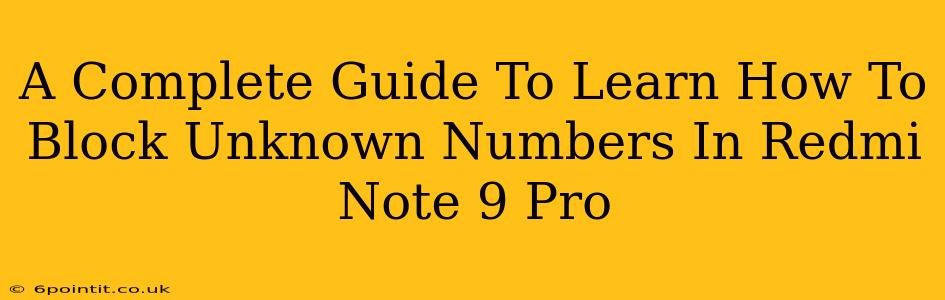Are you tired of receiving unwanted calls from unknown numbers on your Redmi Note 9 Pro? This comprehensive guide will walk you through several methods to effectively block these nuisance calls, giving you back control over your phone and peace of mind. We'll cover both built-in Android features and third-party apps, ensuring you find the solution that best fits your needs.
Understanding the Problem: Why Block Unknown Numbers?
Before diving into the solutions, let's understand why blocking unknown numbers is so important. Unwanted calls can be:
- Annoying: Constant interruptions disrupt your day and can be incredibly frustrating.
- Potentially Dangerous: Some unknown numbers could be associated with scams, telemarketers, or even harassment.
- Privacy Invasive: Receiving calls from unknown sources compromises your privacy and personal information.
Blocking these numbers allows you to reclaim your time and enhance your phone's security.
Method 1: Blocking Numbers Using the Built-in Call Blocking Feature
Your Redmi Note 9 Pro offers a straightforward method to block numbers directly from the phone app. Here's how:
- Open the Phone app: Locate and open the default phone application on your Redmi Note 9 Pro.
- Identify the unwanted number: Find the number you wish to block in your recent calls or contacts.
- Access the number's details: Tap on the unwanted number.
- Select "Block number": You'll find a button or option to block the number. This might be labeled "Block," "Add to blacklist," or something similar. The exact wording may vary slightly depending on your MIUI version.
- Confirm the block: Confirm that you want to block the number.
This method is effective for individual numbers, but what if you want to block all unknown numbers?
Method 2: Blocking Unknown Numbers on Redmi Note 9 Pro (More Advanced)
While there's no single setting to universally block all unknown numbers within the default phone app, you can achieve a similar result using the following:
-
Check your call settings: Explore the settings within your phone app. Look for options related to call blocking, spam protection, or unknown caller settings. Some MIUI versions might offer granular control over incoming calls, allowing you to filter or block numbers not in your contact list.
-
Utilize third-party apps (explained in the next section): Third-party caller ID and call blocking apps often provide more robust features, including the ability to automatically block unknown numbers.
Method 3: Using Third-Party Apps for Enhanced Call Blocking
Several third-party apps available on the Google Play Store offer advanced call blocking capabilities. These apps often include features like:
- Automatic unknown number blocking: Block all calls from numbers not saved in your contacts.
- Spam identification: Identify potential spam or scam calls.
- Customizable blocking rules: Create your own rules for blocking numbers based on area codes, prefixes, or other criteria.
Important Note: When choosing a third-party app, be sure to read reviews and check the app's permissions to ensure it's reputable and doesn't compromise your privacy.
Troubleshooting and Additional Tips
- Restart your phone: After blocking a number or installing a new app, restart your Redmi Note 9 Pro to ensure the changes take effect.
- Update your MIUI version: Ensure your Redmi Note 9 Pro is running the latest MIUI version, as updates often include improvements to call blocking functionality.
- Check your network settings: Network issues can sometimes interfere with call blocking.
By following these methods, you can effectively manage unwanted calls and regain control over your Redmi Note 9 Pro. Remember to choose the method that best suits your needs and comfort level. Prioritizing your privacy and peace of mind is paramount!