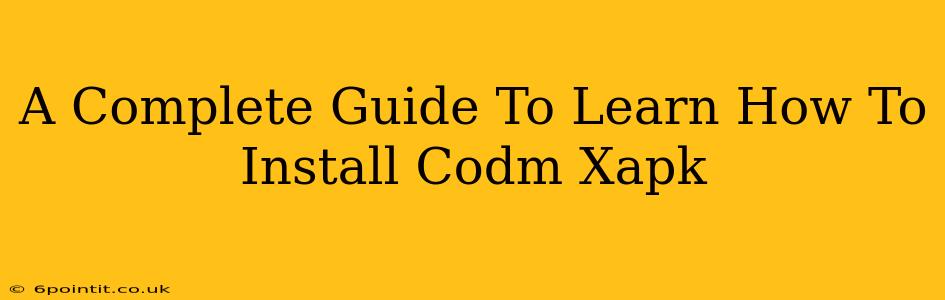Are you ready to dive into the world of Call of Duty Mobile (CODM) but struggling with the installation process, especially when dealing with XAPK files? This comprehensive guide will walk you through every step, ensuring a smooth and successful installation, even if you're a complete beginner. We'll cover everything from understanding what an XAPK is to troubleshooting common issues.
What is a CODM XAPK File?
Before we jump into the installation, let's clarify what an XAPK file is. Unlike a standard APK (Android Package Kit), an XAPK file contains both the application code and its accompanying OBB (Opaque Binary Blob) data. Essentially, the OBB file holds large assets like high-resolution graphics and game data, making the XAPK file much larger but necessary for a complete CODM experience. Using an XAPK often allows for access to modded or modified versions of the game, unavailable through official app stores. However, be cautious when downloading XAPKs from unofficial sources, as they could contain malware or viruses. Always download from trusted and reputable websites.
How to Install CODM XAPK: A Step-by-Step Guide
This guide assumes you have downloaded a trusted CODM XAPK file. Remember, we strongly recommend only downloading from sources you know and trust.
Step 1: Enable Installation from Unknown Sources
Before you can install any app outside of the Google Play Store, you need to enable installations from unknown sources. This is a crucial security setting that needs to be adjusted. Note: This setting should be changed back to its default once you've completed the installation to maintain the security of your Android device.
- Open your Android Settings.
- Navigate to Security or Security & Privacy.
- Find the option "Install unknown apps" or similarly named setting.
- Select the file manager or browser you used to download the XAPK.
- Toggle the switch to allow installation.
Step 2: Locate and Install the XAPK File
Now that your device is ready, locate the downloaded CODM XAPK file. This will typically be in your downloads folder. Different file managers may organize files differently, so check your device’s specific file manager.
- Open your file manager.
- Navigate to the folder containing the downloaded XAPK file.
- Tap on the XAPK file. Your device should automatically recognize it and begin the installation process.
- Follow the on-screen prompts to complete the installation. This might involve granting necessary permissions.
Step 3: Launching CODM
After the installation is complete, you should find the CODM icon on your home screen or in your app drawer.
- Tap the icon to launch the game.
- You might need to download additional data, depending on the version and your internet connection.
- After the additional downloads are complete (if any), you can begin playing CODM!
Troubleshooting Common CODM XAPK Installation Problems
Here are some common issues you might encounter and how to resolve them:
-
"App not installed" error: This often indicates a problem with the XAPK file itself. Try downloading it again from a different source or ensuring the file is not corrupted.
-
Installation takes too long: A slow or unstable internet connection is the most common cause. Try installing in a place with stable Wi-Fi.
-
Game crashes after launch: This may be due to insufficient storage space, incompatible device hardware, or a corrupted XAPK file. Try freeing up some storage space, or re-download the XAPK.
-
Missing OBB files: Ensure the XAPK file is complete and contains all necessary OBB files. An incomplete XAPK will result in missing assets or game functionality.
Choosing Reliable XAPK Sources
The security of your device is paramount. Downloading XAPK files from untrustworthy sources can compromise your device’s security. Always verify the source's reputation before proceeding with any download.
This comprehensive guide covers the essential steps to install a CODM XAPK file. Remember to prioritize security and only download from reliable sources. Happy gaming!