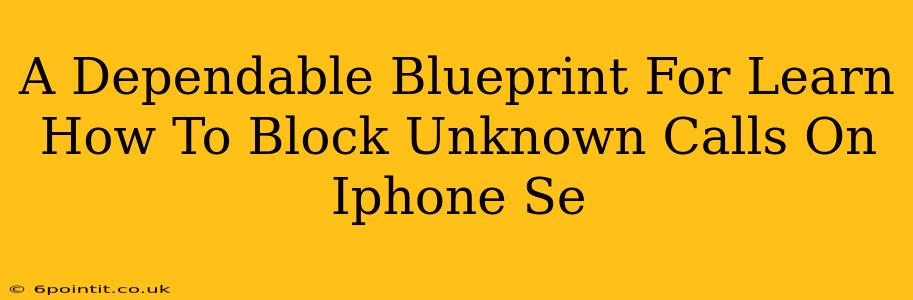Are you tired of unwanted calls disrupting your day? Does the constant barrage of unknown numbers on your iPhone SE leave you feeling frustrated and harassed? You're not alone! Many iPhone SE users grapple with this issue, but thankfully, blocking unknown calls is easier than you might think. This comprehensive guide will walk you through several dependable methods to regain control of your phone and silence those pesky unknown callers.
Understanding Unknown Callers on Your iPhone SE
Before diving into the blocking methods, let's understand why you're receiving these calls. Unknown callers can range from telemarketers and scammers to robocalls and even mistaken numbers. Regardless of the source, the constant interruptions can be incredibly disruptive to your productivity and peace of mind. Fortunately, Apple provides built-in features and third-party apps to help you effectively manage and block these unwanted calls.
Method 1: Utilizing iOS's Built-in Call Blocking Feature
This is the simplest and most direct method for blocking unknown numbers on your iPhone SE. Apple's iOS operating system offers a robust call blocking feature. Here's how to utilize it:
Steps:
- Identify the Unknown Number: Note the unknown number from your recent calls list.
- Open the Phone App: Launch the Phone app on your iPhone SE.
- Access Recent Calls: Tap on the "Recents" tab.
- Locate the Unknown Number: Find the unknown number you wish to block.
- Select the Number: Tap on the unknown number.
- Block the Number: Scroll down and tap "Block this Caller." A confirmation message will appear.
Important Note: This method blocks only the specific number you select. It doesn't prevent all unknown calls.
Method 2: Leveraging Silence Unknown Callers (iOS 13 and Later)
For iOS 13 and later versions, Apple introduced a feature to silence unknown callers automatically. This is a more proactive approach to dealing with unwanted calls:
Steps:
- Open Settings: Navigate to the "Settings" app on your iPhone SE.
- Access Phone Settings: Tap on "Phone."
- Silence Unknown Callers: Locate and toggle on the "Silence Unknown Callers" option.
This setting will send unknown calls directly to voicemail. You can still view these calls in your recents list, but they won't interrupt you.
Method 3: Employing Third-Party Call Blocking Apps (Advanced Option)
While Apple's built-in features are effective, third-party apps offer more advanced features, such as call identification and spam filtering. These apps often maintain databases of known spam and robocall numbers, providing an extra layer of protection. Research and select a reputable app from the App Store before downloading. Remember to review user reviews and permissions carefully before installing any third-party app.
Preventing Future Unknown Calls
Blocking calls is reactive; preventing them proactively is even better. Consider these strategies:
- Don't answer calls from unknown numbers: If you don't recognize the number, let it go to voicemail.
- Be cautious about sharing your number: Avoid providing your phone number on websites or to unknown sources.
- Register with the National Do Not Call Registry: This can reduce the number of telemarketing calls you receive.
Conclusion: Reclaim Your Peace and Quiet
By implementing these methods, you can significantly reduce the number of unwanted calls on your iPhone SE. Remember to choose the methods that best suit your needs and comfort level. With a little effort, you can reclaim your peace of mind and enjoy a more productive and interruption-free experience with your phone. By understanding how to effectively block unknown calls, you take control of your communication and minimize the disruption caused by unwanted callers.