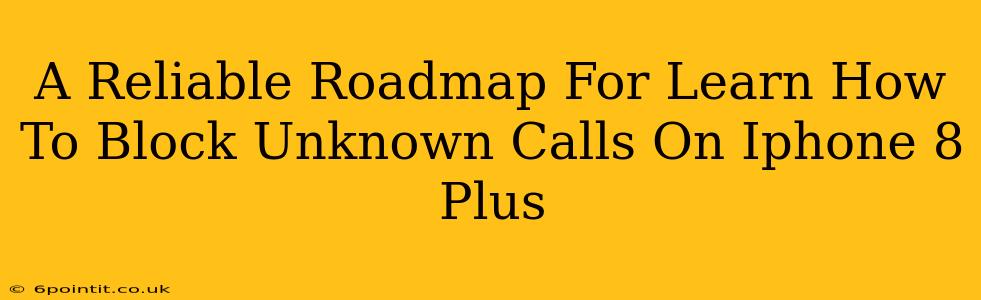Are you tired of incessantly ringing unknown calls disrupting your peace and privacy on your iPhone 8 Plus? This comprehensive guide provides a reliable roadmap to silencing those unwanted calls once and for all. We'll cover several methods, ensuring you find the perfect solution to regain control over your phone's communications.
Understanding the Problem: Why Block Unknown Calls?
Before diving into the solutions, let's understand why blocking unknown calls is crucial for iPhone 8 Plus users. These calls can range from annoying telemarketers and scam artists to potentially dangerous individuals. Blocking them offers:
- Privacy Protection: Shield yourself from unwanted solicitations and potential harassment.
- Security Enhancement: Reduce the risk of falling victim to phone scams and phishing attempts.
- Improved Productivity: Minimize interruptions and reclaim focus throughout your day.
- Peace of Mind: Enjoy a more tranquil and less stressful mobile experience.
Method 1: Utilizing the Built-in iOS Features (iPhone 8 Plus)
Apple's iOS offers a straightforward method to block unknown calls directly within the phone settings. Here's how to do it:
- Open the Settings app: Locate and tap the grey gear icon on your iPhone 8 Plus home screen.
- Navigate to Phone: Scroll down and select "Phone".
- Access Call Blocking & Identification: Tap on "Call Blocking & Identification".
- Enable Silence Unknown Callers: Toggle the switch next to "Silence Unknown Callers" to the "ON" position (green).
Important Note: This feature silences unknown calls; they won't ring, but they will still appear in your recent calls list.
Method 2: Blocking Specific Numbers (iPhone 8 Plus)
If you know the specific numbers causing the nuisance, blocking them individually is more effective than silencing all unknown callers. Follow these steps:
- Open the Phone app: Locate the green phone icon on your home screen.
- Locate the Recent Calls: Go to the "Recents" tab.
- Select the Number to Block: Find the unwanted number and tap on the "i" (information) icon next to it.
- Block this Caller: Scroll down and tap "Block this Caller". Confirm your action when prompted.
Method 3: Leveraging Third-Party Apps (iPhone 8 Plus)
Several third-party apps in the App Store provide advanced call blocking and identification features. These apps often offer features beyond the built-in iOS capabilities, such as:
- Caller ID: Identify potential spam or scam calls before answering.
- Community-Based Blocking: Leverage a database of numbers reported by other users.
- Customizable Blocking Rules: Create more sophisticated rules to filter calls based on various criteria.
Caution: Thoroughly research any app before downloading it, checking reviews and permissions requested.
Maintaining Your Privacy: Beyond Blocking Unknown Calls
Blocking unknown calls is a significant step toward enhancing your privacy, but it's only one piece of the puzzle. Consider these additional strategies:
- Review your privacy settings regularly. Ensure your contact lists and other data are appropriately protected.
- Be cautious of links and attachments. Avoid clicking on suspicious links or opening attachments from unknown sources.
- Keep your software updated. Ensure your iPhone 8 Plus is running the latest iOS version for optimal security.
Conclusion: Reclaim Your Peace and Quiet
By following the methods outlined in this guide, you can effectively manage unknown calls on your iPhone 8 Plus, regaining control over your phone and protecting your privacy. Remember to choose the approach that best suits your needs and always prioritize online safety. Stay informed and vigilant to maintain a secure mobile experience.