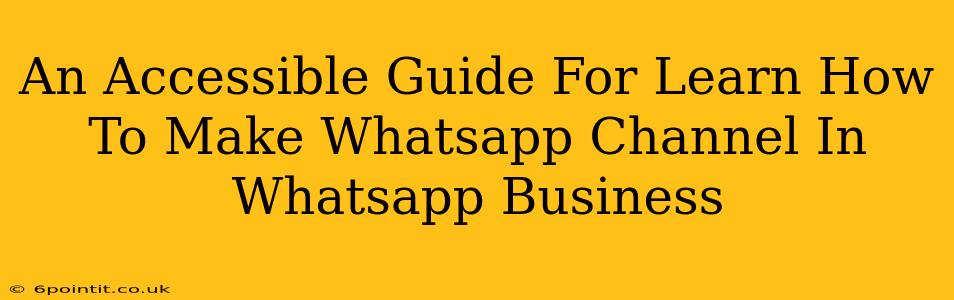WhatsApp Channels is a new feature allowing businesses and creators to share updates with a large audience in a broadcast-style format. This guide provides a step-by-step walkthrough on how to create and manage your own WhatsApp Channel. Whether you're a small business owner, a content creator, or just curious about this new feature, this guide will help you get started.
Understanding WhatsApp Channels
Before diving into the creation process, let's understand what WhatsApp Channels are and how they differ from other WhatsApp features:
- One-way communication: Unlike WhatsApp groups, Channels are primarily for broadcasting messages from the administrator to subscribers. Subscribers cannot reply to the messages.
- Large audience reach: You can share updates with a virtually unlimited number of subscribers.
- Easy to manage: Managing a Channel is simpler than managing a group, making it ideal for efficiently disseminating information.
- Privacy: Channel admins have control over who can join their Channel.
- Integration with WhatsApp Business: Channels are designed to seamlessly integrate with other WhatsApp Business features, enhancing communication and customer engagement.
Step-by-Step Guide: Creating Your WhatsApp Channel
Creating a WhatsApp Channel is straightforward. Here's a detailed walkthrough:
1. Update Your WhatsApp Business App: Ensure you have the latest version of the WhatsApp Business app installed on your smartphone. Updating the app ensures you have access to the Channels feature.
2. Access the Channels Tab: Open your WhatsApp Business app. You'll find a dedicated "Channels" tab usually located at the bottom of the screen, alongside the "Chats" and "Calls" tabs.
3. Create a New Channel: Tap the "Channels" tab and then tap the "+" button (often displayed as a plus sign in a circle) or a similar prompt to create a new channel.
4. Provide Channel Details: * Channel Name: Choose a name that accurately reflects your brand or content. Keep it concise and memorable. * Channel Description: Write a brief but informative description of your Channel's purpose and content. This helps attract relevant subscribers. * Profile Picture: Add a profile picture that is visually appealing and represents your brand or content well.
5. Privacy Settings: You'll have options to manage who can join your channel. You can choose to make it publicly discoverable or restrict it to only those with a direct link. Carefully consider this based on your target audience and communication strategy.
6. Invite Subscribers: Once your Channel is created, you can invite subscribers by sharing a unique invite link. This link can be shared on other social media platforms, your website, or via email.
7. Start Broadcasting: Now it's time to start sharing content with your subscribers! You can share text messages, photos, videos, documents, audio, and links.
Tips for Managing a Successful WhatsApp Channel
- Consistent Posting: Regularly share engaging and valuable content to keep your subscribers interested and coming back for more.
- Interactive Content: While subscribers can't reply directly, you can still encourage interaction by asking questions in your posts and encouraging feedback through other channels.
- Utilize Analytics: Monitor your Channel's performance to understand what kind of content resonates best with your audience. This data will help you refine your strategy and improve your results.
- Community Engagement: Though direct replies aren't possible within the Channel itself, actively engage with your audience through other platforms like your website, email, or social media to foster a strong community feeling.
Boosting Your Channel's Reach: Off-Page Optimization
While creating engaging content is key (on-page SEO), promoting your Channel through other platforms is crucial for off-page optimization. Consider these strategies:
- Cross-Promotion: Share your Channel link on your other social media accounts, website, and email newsletters.
- Collaborations: Partner with other creators or businesses in your niche to cross-promote your Channels.
- Paid Advertising: Consider running targeted ads on social media or other platforms to reach a wider audience.
By following this guide and implementing effective promotion strategies, you can effectively leverage WhatsApp Channels to connect with your target audience and achieve your communication goals. Remember, the key is consistent, engaging content and a strategic approach to growing your subscriber base.