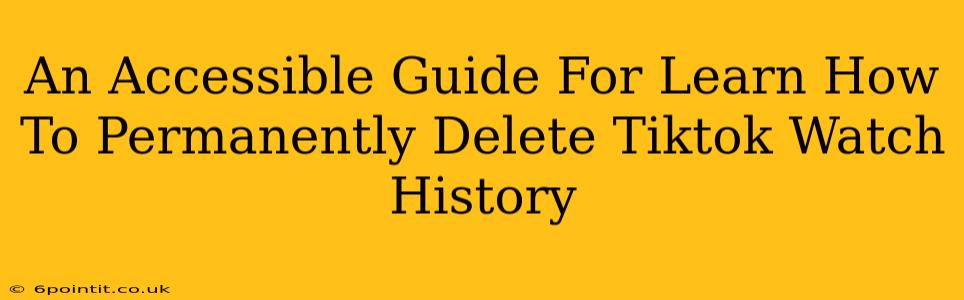Are you concerned about your TikTok watch history and want to learn how to delete it permanently? This comprehensive guide provides a step-by-step process to help you regain control of your privacy. We'll cover everything you need to know, ensuring a clean slate on your TikTok account.
Understanding TikTok's Data Collection
Before diving into the deletion process, it's crucial to understand how TikTok collects and stores your viewing data. TikTok tracks your activity, including the videos you watch, the accounts you follow, and your interactions with content. This data is used to personalize your "For You" page (FYP), suggesting content TikTok believes you'll enjoy. While this personalization enhances the user experience, some users prefer more control over their data.
How to Delete Your TikTok Watch History
Unfortunately, TikTok doesn't offer a single button to erase your entire watch history. The process involves several steps, and the extent of deletion depends on what you want to remove. Let's break it down:
Method 1: Clearing Your Watch History Within the App
This method only clears your recent watch history; it doesn't permanently delete it from TikTok's servers. Think of this as more of a "hide" function.
- Open the TikTok app: Launch the TikTok application on your device.
- Access your profile: Tap on your profile picture located in the bottom right corner of the screen.
- Navigate to Settings and Privacy: Tap the three horizontal lines in the top right corner to access your settings menu. Look for and select "Settings and privacy."
- Find Privacy: In the "Settings and privacy" menu, tap on "Privacy."
- Clear Watch History: Look for the option to "Clear Watch History" and tap on it. Confirm your decision when prompted.
Method 2: Deleting Your Account (Permanent Deletion)
This is the most effective way to completely remove your watch history, along with all other data associated with your account. This action is irreversible, so proceed with caution.
- Access your profile: Follow steps 1 & 2 from Method 1.
- Manage your account: Within the "Settings and privacy" menu, find and select "Manage my account".
- Delete your account: Look for the option to "Delete account." TikTok will likely ask you to confirm your decision and provide a reason.
- Follow the instructions: The app will guide you through the final steps of deleting your account permanently. This can take several days to fully process.
Beyond Deleting Watch History: Protecting Your Privacy
While deleting your watch history is a good step, consider these additional privacy measures:
- Review your app permissions: Ensure TikTok only has access to the permissions it needs.
- Use a strong password: A strong, unique password will help protect your account from unauthorized access.
- Enable two-factor authentication: This adds an extra layer of security to your account.
- Be mindful of what you share: Think carefully about the content you interact with and share on TikTok.
Frequently Asked Questions (FAQs)
Q: Does deleting my watch history affect my recommendations? A: Clearing your watch history within the app will affect your recommendations to some degree, as it removes immediate viewing data. Deleting your entire account will completely reset your recommendations.
Q: How long does it take to delete my TikTok account? A: It can take several days for TikTok to fully process the account deletion request.
This guide provides a detailed explanation of how to delete your TikTok watch history. Remember to choose the method that best suits your needs and always prioritize your online privacy. By following these steps, you can take control of your data and have a more secure TikTok experience.