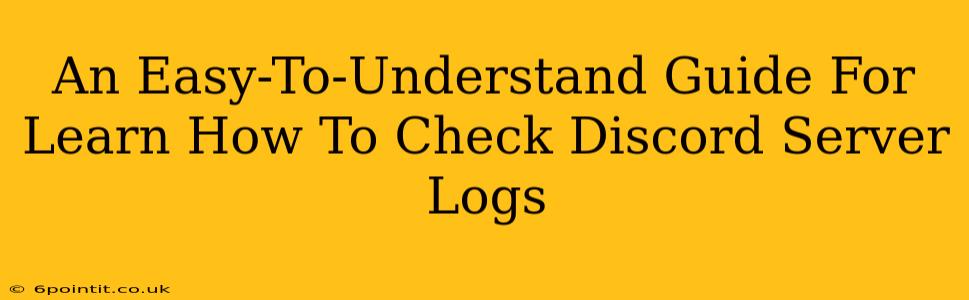Discord has become a hugely popular platform for communication, gaming, and community building. With that popularity comes the need to maintain order and sometimes, investigate incidents. Knowing how to access and understand Discord server logs is crucial for moderators, administrators, and even regular users who want to track down information. This guide will walk you through the process, explaining what you can and can't do, and highlighting the limitations.
Understanding Discord Server Logs: What They Are and What They Aren't
Discord server logs record various activities within your server. Think of them as a detailed history of everything that's happened. This includes:
- Message History: The content of messages sent, edited, and deleted (if that feature is enabled).
- Member Actions: Joins, leaves, bans, kicks, role assignments, and other changes to member status.
- Channel Modifications: Creation, deletion, and name changes of channels.
- Voice Activity: Information about users joining and leaving voice channels (details vary depending on server settings).
- Moderation Actions: Logs of warnings, mutes, bans, and other disciplinary measures.
What Discord Logs Don't Include:
It's crucial to understand what isn't logged. Discord logs do not typically include:
- Direct Message Content: Private conversations between users are not accessible through server logs.
- External Link Activity: Clicking links within the server won't be directly recorded in the logs.
- Precise Timestamps for Every Action: While logs provide timestamps, the granularity might not be perfectly precise down to the millisecond.
How to Access Discord Server Logs: The Methods and Limitations
Unfortunately, there's no single, readily accessible interface for viewing all server logs within the Discord client itself. The method for accessing logs varies significantly based on several factors:
- Your Role: Only server administrators and moderators with the appropriate permissions can usually access any significant log information. Regular members generally have no access.
- Third-Party Integrations: Some third-party bots offer enhanced logging capabilities, providing more detailed records and easier interfaces for viewing them. However, you need to carefully consider the privacy implications of using such bots and ensure they are reputable.
- Discord's Own Audit Logs (Limited Access): Discord itself offers a limited form of logging through "audit logs" accessible to server administrators. These logs primarily cover moderation actions and server configuration changes.
Accessing Audit Logs (For Administrators Only)
- Server Settings: Navigate to your server's settings.
- Moderation: Find the "Moderation" section (the location might slightly vary depending on Discord's interface updates).
- Audit Log: Look for the "Audit Log" option. You should see a list of recent actions with associated timestamps and user information.
Interpreting Audit Logs: These logs often focus on significant events, such as bans, kicks, role changes, and channel modifications. They provide information like the action performed, the user who performed it, and the affected user or channel.
Tips for Effective Log Management and Monitoring
- Enable Detailed Logging (If Available): If using a third-party bot, ensure detailed logging is enabled to capture as much information as possible.
- Regularly Review Logs: Make it a habit to periodically check logs to monitor server activity and identify potential issues.
- Use Search Functionality: Many logging tools and bots provide search functionality, allowing you to quickly find specific events or user actions.
- Establish Clear Logging Policies: For large servers, it is crucial to establish clear policies on log retention, access, and usage to ensure compliance with privacy regulations and server rules.
Conclusion: Navigating the Complexity of Discord Logs
Accessing and interpreting Discord server logs requires understanding the limitations and accessing tools designed for log management. While the built-in audit logs are helpful for administrators, using third-party tools might be necessary for comprehensive monitoring. Remember to always prioritize privacy and adhere to Discord's Terms of Service and any applicable regulations when handling server logs.