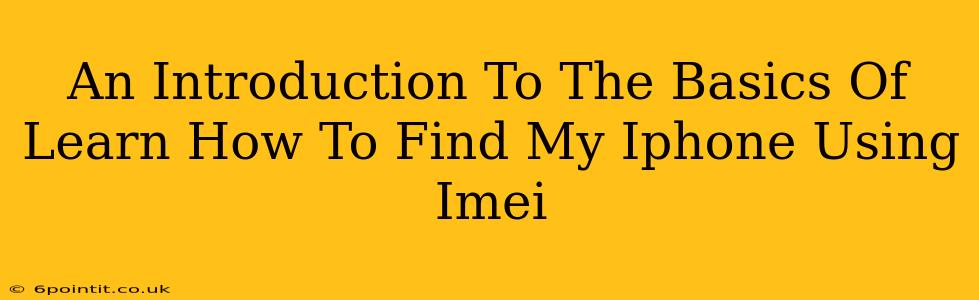Losing your iPhone is a terrifying experience. Panic sets in, and you immediately start frantically searching everywhere. But what if you could locate your missing device, even if it's been switched off or the SIM card removed? The answer might lie in understanding your iPhone's IMEI number. This guide provides a basic introduction to finding your iPhone using its IMEI.
Understanding IMEI Numbers
Your iPhone's IMEI (International Mobile Equipment Identity) is a unique 15-digit number that acts like a fingerprint for your device. It's embedded in the hardware and is crucial for identifying your specific iPhone to cellular networks and other systems. This number remains constant even if you change your SIM card or restore your iPhone to factory settings. Knowing your IMEI is key to tracking your lost iPhone.
Where to Find Your IMEI
There are several ways to find your IMEI:
- On your iPhone: Dial *#06# on your phone's keypad. The IMEI will appear on the screen.
- In your iPhone's settings: Go to Settings > General > About. Your IMEI will be listed under "IMEI".
- On the original packaging: Your IMEI is usually printed on the original box your iPhone came in.
- In your purchase documentation: Check your purchase receipt or other documentation; the IMEI might be listed there.
Important Note: Keep your IMEI number in a safe place, perhaps written down or stored digitally in a password-protected document. Having it readily available is crucial in case your phone goes missing.
Using IMEI to Find Your iPhone: The Limitations
Unfortunately, you cannot directly use your IMEI number to pinpoint the location of your iPhone on your own. IMEI tracking requires cooperation from cellular carriers and law enforcement agencies. While the IMEI helps identify your device, it doesn't offer real-time location tracking functionality like GPS does.
What you CAN do with your IMEI:
- Report your iPhone stolen: Providing your IMEI to law enforcement agencies aids in identifying and recovering your stolen phone. This helps track down the device through networks and potential sales records.
- Contact your carrier: Your cellular provider might be able to assist in blocking your phone's service using the IMEI, preventing anyone from using it.
- Remotely erase data: If you have "Find My iPhone" enabled (which is strongly recommended), you can remotely erase all data from your device using your Apple ID, even if you can't locate it using GPS. This will help protect your personal information.
The Importance of "Find My iPhone"
While IMEI alone doesn't directly locate your iPhone, enabling "Find My iPhone" within your device's settings is absolutely essential for locating and securing your device. This feature uses GPS and other technologies to provide a much more accurate location of your iPhone on a map.
Setting up "Find My iPhone"
It's crucial to set up "Find My iPhone" before you lose your device. This is done through your iCloud settings on your iPhone. This feature also allows you to remotely play a sound, put your device into Lost Mode (locking it and displaying a message), and erase all data if necessary.
Conclusion: Prevention is Key
While learning about IMEI can be helpful, relying solely on it for recovering a lost iPhone is unreliable. The best way to protect your iPhone is to be proactive:
- Enable "Find My iPhone" immediately.
- Keep your IMEI number in a safe place.
- Be mindful of your surroundings and avoid leaving your phone unattended.
By understanding the roles of IMEI and the "Find My iPhone" feature, you significantly increase your chances of recovering your lost or stolen iPhone. Remember, prevention is always the best strategy.