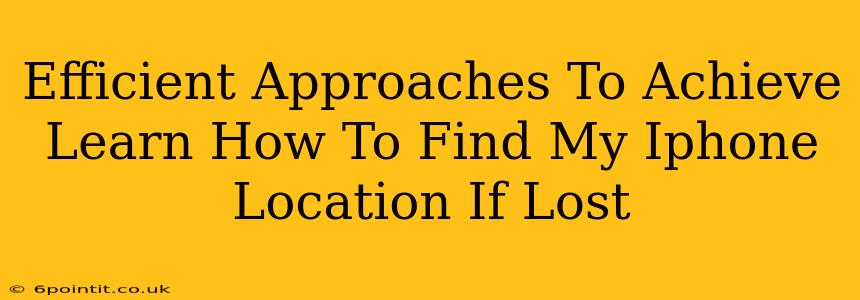Losing your iPhone can be a stressful experience, but thankfully, Apple provides several robust features to help you locate it. This guide outlines efficient approaches to find your lost iPhone, covering both immediate actions and proactive measures to take before you ever face this situation.
Immediate Actions When Your iPhone is Lost
The first few hours are crucial when trying to locate a lost iPhone. Here's what you should do:
1. Use Find My iPhone:
This is your primary tool. If you've already enabled Find My (and you should have, see the proactive section below!), immediately log into iCloud.com/find on a different device (computer, iPad, etc.). You'll see a map displaying your iPhone's last known location.
-
Important Note: The accuracy of the location depends on several factors, including the iPhone's battery life and network connectivity. A recently used and well-connected iPhone will provide a more precise location.
-
What you can do with Find My:
- Play a sound: This is incredibly helpful if your iPhone is nearby but hidden.
- Lost Mode: This locks your iPhone with a custom message and phone number, allowing anyone who finds it to contact you.
- Erase iPhone: This is a last resort if you fear your data falling into the wrong hands. Note: Once you erase your iPhone, Find My will no longer be able to locate it.
2. Check Recent Locations:
If you use Apple's location services, your iPhone's location history might provide clues. Access this data through your iPhone's settings (if you still have access to another device), but keep in mind privacy considerations.
3. Contact Your Carrier:
Your cellular provider may have location services that can assist in tracking down your lost iPhone, particularly if it's still powered on and connected to the network.
4. Report to the Authorities:
If you suspect your iPhone was stolen, report it to the police immediately. They may be able to utilize additional tracking methods or assist in recovering your device.
Proactive Steps to Prevent Future Loss
The best way to handle a lost iPhone is to prevent the loss in the first place. Here's how:
1. Enable Find My:
This is the single most important step. Go to your iPhone's Settings > [Your Name] > Find My > Find My iPhone and toggle it ON. Ensure "Send Last Location" is also enabled. This sends your iPhone's location to Apple's servers even when the battery is critically low.
2. Set a Strong Passcode:
A strong passcode protects your data even if your iPhone is lost or stolen. Avoid simple, easily guessable codes.
3. Regularly Back Up Your Data:
Back up your iPhone regularly to iCloud or your computer using iTunes. This way, if your device is lost or damaged, you can restore your data to a new device.
4. Familiarize Yourself with Find My Features:
Spend some time exploring the features of Find My. Knowing how to use "Lost Mode" and "Erase iPhone" can make a significant difference in a crisis.
Conclusion: Staying Prepared is Key
Losing your iPhone is undeniably frustrating, but by taking proactive steps and understanding the tools at your disposal, you can significantly increase your chances of recovering it. Remember to enable Find My, set a strong passcode, and regularly back up your data. These simple actions can save you significant time, stress, and potential data loss in the future. Being prepared is the most efficient approach to handling this situation effectively.