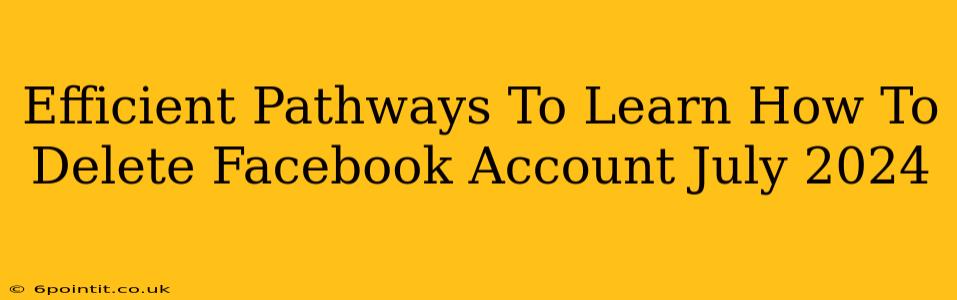Are you ready to bid farewell to Facebook? Feeling overwhelmed by the process of deleting your account? This guide provides clear, concise steps and addresses common concerns to help you navigate the deletion process efficiently. We'll cover everything from preparing for deletion to understanding the implications and ensuring a complete removal.
Understanding Facebook's Deletion Process
Before diving into the steps, it's crucial to understand what happens when you delete your Facebook account. It's not an instantaneous process. Facebook allows a grace period, typically 30 days, where you can reactivate your account if you change your mind. After this period, your profile, posts, photos, and other data are permanently deleted. However, some information may remain in Facebook's backup systems for a limited time for legal and security purposes. This data is not accessible to the public.
Step-by-Step Guide to Deleting Your Facebook Account
Here's a clear, step-by-step guide to help you delete your Facebook account effectively:
1. Access Your Facebook Settings
Log in to your Facebook account. Click the downward-facing arrow in the top right corner of your screen (on desktop) or tap your profile picture (on mobile). This will open a menu. Select "Settings & Privacy," then choose "Settings."
2. Navigate to Account Deactivation/Deletion
Within the Settings menu, scroll down until you find "Your Facebook Information". Click on it. You'll see options like "Deactivation and Deletion". Select "Deactivation and Deletion".
3. Initiate the Deletion Process
Facebook will present you with options for deactivating your account (temporary) or permanently deleting it. Select "Delete Account". You may be prompted to re-enter your password for security reasons.
4. Confirm Your Decision
Facebook will likely present you with a final confirmation screen. This is your last chance to change your mind. Carefully review the information presented and click the button to confirm the deletion.
5. The Waiting Period
After confirmation, Facebook will initiate the deletion process. Remember the aforementioned grace period. During this time, you can still reactivate your account by logging in. After the 30 days (or timeframe specified), your account and data will be permanently removed.
Preparing Before You Delete
Before you initiate the deletion process, consider these important preparatory steps:
- Download Your Data: Facebook allows you to download a copy of your data, including posts, photos, messages, and more. This is a valuable option if you want to preserve any memories or information stored on your account. Find this option within the "Your Facebook Information" section of your settings.
- Inform Contacts: Let your close friends and family know that you are deleting your Facebook account so they are not left wondering why they can no longer reach you.
- Update Contact Information: Ensure your primary contact information is up-to-date in case you need to access any remaining accounts or services linked to your Facebook profile.
- Consider Alternatives: If you're deleting Facebook due to privacy concerns, explore alternative social media platforms that align better with your privacy preferences.
Troubleshooting Common Issues
- Difficulty Finding the Deletion Option: Double-check your account settings and ensure you’re following the steps precisely. Browser issues sometimes interfere; try clearing your cache and cookies.
- Unable to Confirm Deletion: Ensure you have the correct password and are logged into your account. Check for any error messages that might provide further guidance.
Conclusion
Deleting your Facebook account is a straightforward process once you understand the steps involved. By following the guide and taking the necessary preparatory steps, you can efficiently and effectively remove your presence from the platform. Remember the waiting period and take the opportunity to download your data before proceeding. This ensures a smooth and complete removal of your Facebook account.