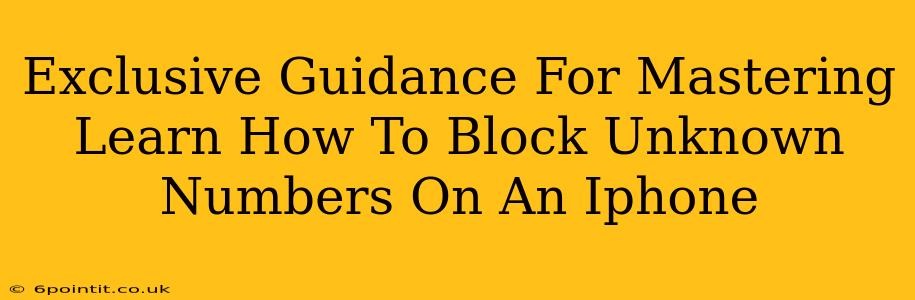Are you tired of incessant calls from unknown numbers disrupting your day? Do unwanted calls and texts from unrecognized sources leave you feeling harassed and frustrated? You're not alone. Many iPhone users grapple with this issue, but thankfully, blocking unknown numbers on your iPhone is easier than you might think. This comprehensive guide provides exclusive tips and tricks to help you regain control of your phone and silence those pesky unknown callers.
Understanding iPhone's Call Blocking Capabilities
Before diving into the specific methods, it's crucial to understand what your iPhone can and cannot do regarding call blocking. Apple's built-in features offer robust blocking capabilities, but they have limitations. For instance, while you can effectively block specific numbers, completely blocking all unknown numbers requires a slightly different approach.
Blocking Individual Numbers: The Simple Solution
The most straightforward way to stop calls from a specific unknown number is to block the number directly. This is especially useful if you've received a few calls from a particular number that you want to silence permanently. Here's how:
- Open the Phone app: Locate the green phone icon on your home screen.
- Go to Recents: Tap on the "Recents" tab at the bottom.
- Locate the unwanted number: Find the number you wish to block in your call history.
- Tap the "i" icon: This information icon is usually located next to the number.
- Select "Block this Caller": This option will appear in the contact information screen.
Blocking Unknown Numbers: Advanced Techniques
While you can't completely block all unknown numbers with a single tap, you can significantly reduce unwanted calls using these advanced techniques:
-
Utilize Silence Unknown Callers: This iOS feature silences calls from numbers not in your contacts or recent call history. To enable it:
- Go to Settings > Phone.
- Toggle on Silence Unknown Callers.
-
Leverage Third-Party Apps: Several apps in the App Store offer more advanced call-blocking and identification features, often going beyond the capabilities of Apple's built-in functionality. These apps often provide caller ID and spam identification capabilities. Research and choose a reputable app with positive reviews.
-
Check Your Carrier's Services: Your mobile carrier might offer call-blocking services or premium features for managing unwanted calls. Check your carrier's website or contact their customer support for details.
Beyond Blocking: Additional Strategies for Managing Unwanted Calls
Blocking numbers is a reactive measure. Proactive steps can help minimize unwanted calls in the first place:
- Review your online presence: Are your phone number and other personal details readily available on public websites or forums? Limiting your online presence can help reduce unsolicited calls.
- Be cautious about sharing your number: Only provide your phone number to trusted individuals and businesses.
- Report spam calls: Report suspicious calls to your carrier or the appropriate authorities. This helps identify and address widespread spam campaigns.
Mastering the Art of iPhone Call Blocking: Your Action Plan
By combining the methods outlined above, you can effectively manage and minimize unwanted calls from unknown numbers. Remember to regularly review your blocked numbers list and update your call settings as needed. Take control of your iPhone and reclaim your peace of mind! Implement these strategies today and experience the benefits of a more peaceful and less disruptive communication environment.
Keywords: block unknown numbers iPhone, block unknown calls iPhone, silence unknown callers iPhone, unwanted calls iPhone, iOS call blocking, block spam calls iPhone, iPhone call settings, manage unwanted calls iPhone, third-party call blocking apps, carrier call blocking, reduce spam calls iPhone, protect privacy iPhone.