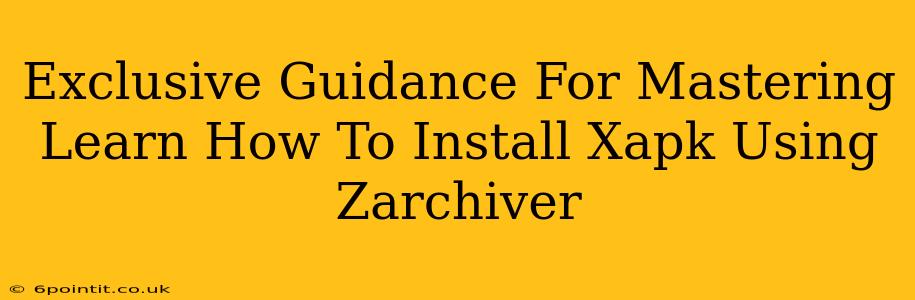Are you struggling to install XAPK files on your Android device? Don't worry, you're not alone! Many Android users find themselves facing this hurdle. This comprehensive guide provides exclusive insights into mastering the art of installing XAPK files using ZArchiver, a popular file manager known for its robust capabilities. We'll break down the process step-by-step, ensuring even beginners can successfully navigate this seemingly complex task.
Understanding XAPK Files and ZArchiver
Before diving into the installation process, let's understand what XAPK files are and why ZArchiver is the preferred tool for handling them.
What are XAPK Files?
XAPK files are Android application packages that contain an APK (Android Package Kit) file along with additional OBB (Opaque Binary Blob) files. OBB files contain larger assets such as high-resolution graphics, game data, or other supplementary content. Standard APK installers often struggle to handle these additional OBB files, leading to incomplete installations. This is where ZArchiver comes in.
Why Use ZArchiver?
ZArchiver is a powerful and versatile file manager for Android. Its key advantage lies in its ability to extract and manage compressed files, including the complex structure of XAPK files. Unlike some simpler file managers, ZArchiver seamlessly handles the unpacking of both the APK and OBB files, making the installation process much smoother. Its intuitive interface also makes it user-friendly, even for those unfamiliar with file management tools.
Step-by-Step Guide: Installing XAPK Files Using ZArchiver
Now, let's get to the core of this guide – the actual installation process. Follow these steps carefully:
Step 1: Download and Install ZArchiver:
If you don't already have ZArchiver installed, download it from your preferred app store. Ensure you are downloading from a reputable source to avoid malware.
Step 2: Download the XAPK File:
Download the XAPK file of the desired application from a trustworthy source. Be cautious when downloading files from unknown websites, as they may contain harmful software.
Step 3: Locate the XAPK File Using ZArchiver:
Open ZArchiver and navigate to the location where you downloaded the XAPK file. This is usually your "Downloads" folder, but it may vary depending on your device's settings.
Step 4: Extract the XAPK File:
Long-press on the XAPK file. ZArchiver should present you with various options. Select "Extract Here" or a similar option. This will unpack both the APK and OBB files into the same directory.
Step 5: Install the APK File:
Once the XAPK file is extracted, locate the APK file (it usually has the same name as the XAPK file but with the .apk extension). Tap on the APK file to initiate the installation process. Your device's standard Android installer will take over from here.
Step 6: Grant Permissions (If Necessary):
During the installation process, you may be prompted to grant certain permissions to the application. Review these permissions carefully before granting access.
Step 7: Launch the Application:
After a successful installation, the application should be accessible from your app drawer. Launch it and enjoy!
Troubleshooting Common Issues
While the process is generally straightforward, you may encounter some issues. Here are some common problems and solutions:
- "App Not Installed" Error: This often means the APK file is corrupt. Try re-downloading the XAPK file from a different source.
- Missing OBB Files: Ensure that the XAPK file was extracted correctly and that the OBB files are present in the same directory as the APK file.
- Permission Errors: Make sure you have granted all necessary permissions to the application.
Conclusion
Installing XAPK files using ZArchiver is a powerful technique for installing larger Android applications. By following this step-by-step guide and understanding the potential issues, you can confidently install and enjoy your favorite apps without encountering unnecessary difficulties. Remember to always download files from trustworthy sources to maintain the security of your device. This exclusive guidance empowers you to manage your Android applications with greater control and efficiency.