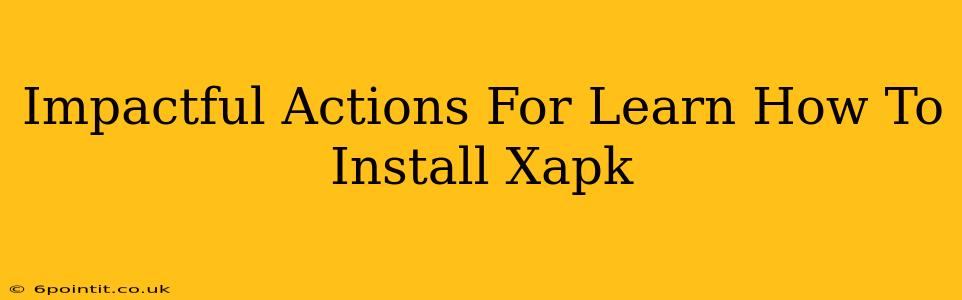Are you struggling to install XAPK files on your Android device? This comprehensive guide provides impactful actions and solutions to help you master the process. XAPK files, unlike standard APKs, often contain additional resources and OBB (Opaque Binary Blob) data, requiring a slightly different approach for installation. Let's dive in!
Understanding XAPK Files: Why They're Different
Before we jump into the installation process, it's crucial to understand what makes XAPK files unique. A standard APK (Android Package Kit) contains all the necessary files for an application. However, larger apps or games often utilize XAPK files. These files bundle the APK with additional assets, like high-resolution graphics or game data, stored separately in an OBB file. This splitting improves download times and storage management. This is why simply trying to install an XAPK file like a regular APK will fail.
Impactful Action 1: Using a Dedicated XAPK Installer
The most straightforward and impactful way to install an XAPK file is by using a dedicated installer app. Many reliable apps are available on various app stores designed specifically for this purpose. These apps handle the extraction of the APK and OBB files, placing them in the correct directories on your device for seamless installation.
Choosing the Right XAPK Installer
When selecting an installer, prioritize apps with positive reviews, high download counts, and a reputation for security. Look for apps that clearly outline their functionality and permissions. Avoid apps that seem suspicious or request excessive permissions.
Impactful Action 2: Manual Installation (Advanced Users)
For users comfortable with file management, manual installation is an alternative. This method requires a deeper understanding of Android's file system.
Step-by-Step Manual Installation Guide:
- Download the XAPK file: Ensure you download the XAPK from a trusted source.
- Extract the contents: You'll need a file extraction tool (like 7-Zip or WinRAR on a PC, or a similar app on your Android device) to extract the APK and OBB files from the XAPK archive.
- Locate the OBB folder: Most Android devices store OBB files in the
/Android/obb/<package_name>directory. If this folder doesn't exist, you'll need to create it. The<package_name>is usually found within the extracted files. - Transfer the files: Copy the extracted APK file to your device's storage (ideally, the Download folder). Move the OBB file(s) to the appropriate OBB folder you created or found.
- Install the APK: Once the files are correctly placed, locate the APK and tap on it to initiate the standard Android installation process.
Important Note: Incorrect placement of the OBB file can lead to installation failure or application malfunction. Double-check the file paths before proceeding.
Impactful Action 3: Troubleshooting Common Issues
Even with the right approach, you might encounter some issues. Here are a few common problems and solutions:
- Installation Error: This often means the APK or OBB files are corrupt. Re-download the XAPK file from a different source.
- App Not Launching: Check if you have the required storage space and that the OBB files are in the correct directory.
- Incompatibility Issues: Ensure that the XAPK file is compatible with your device's Android version.
Conclusion: Mastering XAPK Installation
Installing XAPK files doesn't have to be daunting. By following these impactful actions and troubleshooting tips, you can easily install and enjoy apps and games that require this specific file format. Remember to always download from trustworthy sources to protect your device's security. Choose the method—using a dedicated app or manual installation—that best fits your technical comfort level.