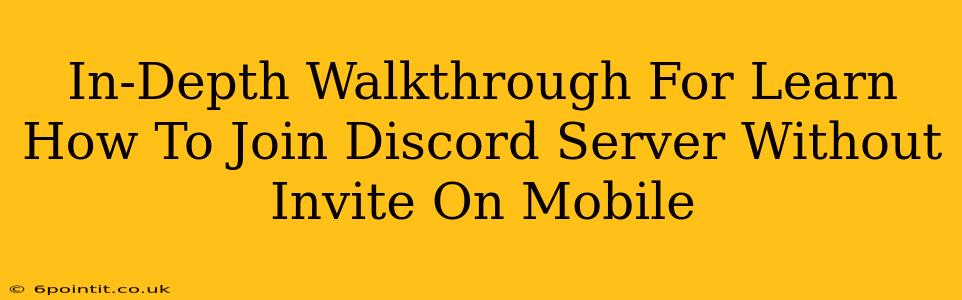Joining a Discord server usually requires an invite link. However, there are a few situations where you might be able to join a server without one, primarily involving servers that are public and haven't restricted access. This guide will walk you through the methods, emphasizing that finding public servers without an invite is often the only viable option.
Understanding Discord Server Privacy
Before we begin, it's crucial to understand that Discord servers have varying privacy settings. Many servers are private, meaning they require an invite link to join. These are the vast majority of servers. Others are public, allowing anyone to discover and join them. Even public servers can have rules and restrictions in place.
The Limits of Joining Without an Invite
Let's be clear: there's no secret trick or hidden feature that lets you bypass invite links for private Discord servers. Any claims suggesting otherwise are likely scams or misinformation. This guide focuses solely on legitimate methods for joining public servers.
How to Find and Join Public Discord Servers on Mobile
The process involves searching within the Discord app itself. Here's a step-by-step guide:
-
Open the Discord Mobile App: Launch the Discord application on your Android or iOS device.
-
Navigate to the Server List: On the main screen, you should see a list of servers you've already joined.
-
Use the Search Feature: Look for a search bar (often a magnifying glass icon) located at the top of the screen. Tap on it.
-
Search for Relevant Keywords: This is where knowing what kind of server you're looking for is crucial. Instead of searching for specific server names (as you won't know them), use relevant keywords related to your interests. For example:
- Gaming: Search terms like "gaming community," "League of Legends," "Fortnite," or the name of your favorite game.
- Hobbies: Use keywords like "photography," "knitting," "coding," or any other hobby you're passionate about.
- Specific Topics: Search for terms like "music lovers," "book club," "anime fans," etc.
-
Browse the Results: Discord will display a list of servers matching your search terms. Carefully examine the server's description, member count, and online status to determine if it's a good fit for you. Pay attention to the server's icon – a well-maintained server usually has a professional-looking icon.
-
Join the Server: If a server seems interesting, tap on it. You should see a "Join" button. Tap this button to join the server. You might be asked to accept the server's rules before being granted full access.
Tips for Finding Suitable Public Servers
-
Be Specific: The more specific your search terms, the better your chances of finding relevant servers. Avoid overly broad terms.
-
Check Server Descriptions: Carefully read server descriptions to ensure they align with your interests and expectations. Look for information about the server's rules and community guidelines.
-
Look at Member Count and Activity: A server with a large, active member base often indicates a thriving community. However, smaller servers can also be great places to connect with like-minded individuals.
-
Be Mindful of Server Rules: Once you've joined a server, take the time to read its rules and guidelines. Respecting these rules is essential for maintaining a positive community experience.
Important Considerations
Remember that even public servers might have moderation systems in place. Violating server rules can lead to being banned. Always behave respectfully and adhere to community guidelines. Joining public servers should be a positive experience that enriches your Discord usage.
This walkthrough comprehensively covers how to find and join Discord servers without an invite link on a mobile device. Remember that this is mainly limited to finding public servers. Finding suitable servers often requires careful keyword searching and reviewing server descriptions.