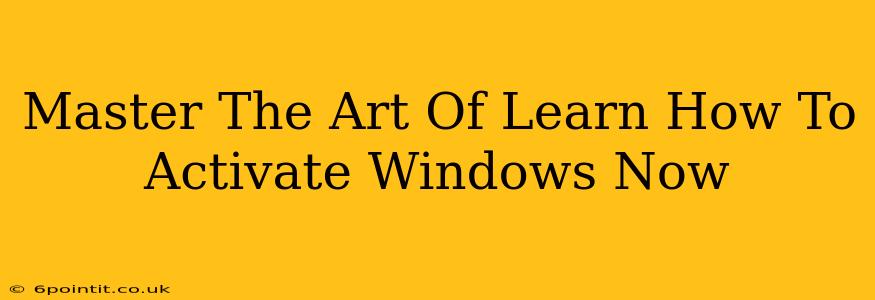Activating Windows might seem like a simple task, but navigating the process can be tricky if you're not familiar with the various methods. This comprehensive guide will walk you through the different ways to activate your Windows operating system, ensuring a smooth and hassle-free experience. We'll cover everything from using a product key to troubleshooting activation errors, empowering you to master the art of Windows activation.
Understanding Windows Activation
Before diving into the activation process, it's crucial to understand why activation is necessary. Windows activation is a process that verifies your copy of Windows is genuine and licensed. This ensures you receive automatic updates, access to support, and the full functionality of the operating system. An unactivated Windows will display a watermark on your desktop and limit certain features.
Different Ways to Activate Windows
There are several ways to activate your copy of Windows, depending on how you acquired the software:
-
Using a Product Key: This is the most common method. Your 25-character product key is usually found on a sticker on your computer, in the packaging, or in a confirmation email if you purchased it online. Activation is typically straightforward; Windows will prompt you to enter the key during the initial setup or you can do it later through Settings > Update & Security > Activation.
-
Digital License: If you upgraded to Windows 10 or 11 from a qualified version of Windows, or purchased a digital license directly from Microsoft, your activation is tied to your Microsoft account. This means you can reinstall Windows on the same device without needing to re-enter a product key. Your device will be automatically activated.
-
Activation Through Phone: If you are unable to activate Windows using a product key or digital license, you can try activating via phone. Microsoft's automated system will provide you with a confirmation ID.
-
Troubleshooting Activation Errors: Encountering activation problems? Don't panic! Microsoft provides several troubleshooting tools and resources to help resolve common activation issues, such as error codes. Reviewing these resources can often quickly solve the problem.
Step-by-Step Activation Guide
Let's break down the process of activating Windows using a product key:
-
Open Settings: Click the Start button, and then click the Settings gear icon.
-
Navigate to Activation: In the Settings app, click on Update & Security, then select Activation.
-
Enter Product Key: Click on Change product key, and enter your 25-character product key. Make sure to enter it accurately, as errors can prevent activation.
-
Follow the On-Screen Instructions: Windows will automatically attempt to activate your copy. Follow any further instructions provided by the system.
-
Verify Activation: Once activated, you will see a message confirming the status of your Windows license.
Frequently Asked Questions (FAQs)
-
What happens if my Windows isn't activated? You will have limited functionality, receive no automatic updates, and your desktop will display a watermark.
-
Can I transfer my Windows activation to a different computer? Generally, no. Windows licenses are usually tied to a specific device.
-
What if I lost my product key? Contact Microsoft support or the retailer where you purchased the software. They may be able to help you retrieve your key.
-
My activation keeps failing. What should I do? Check your internet connection, ensure you're entering the product key correctly, and consult Microsoft's activation troubleshooting resources.
Conclusion
Mastering the art of Windows activation is essential for ensuring your operating system is fully functional and secure. This guide provides a comprehensive overview of the process and troubleshooting tips, enabling you to activate your copy of Windows with confidence and experience the full potential of your PC. Remember to always use genuine Windows software to avoid compatibility issues and security risks.