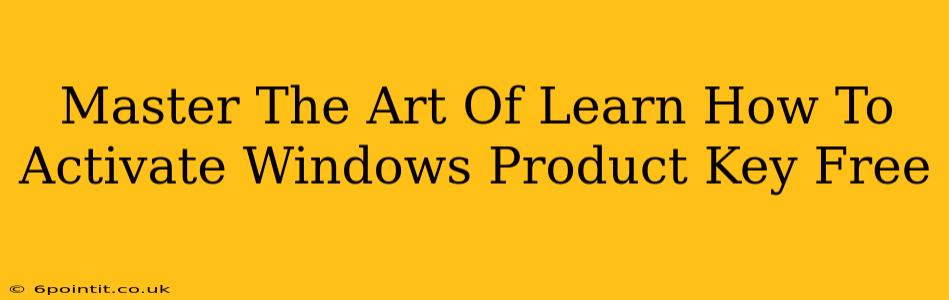Activating Windows is a crucial step to unlock the full potential of your operating system. While purchasing a genuine Windows license is always recommended, this guide explores methods for activating your existing Windows product key for free, focusing on legitimate and safe techniques. Please note: Activating Windows without a legitimate license is against Microsoft's terms of service and could lead to legal issues. This guide is for educational purposes and should only be used if you possess a valid, albeit unactivated, product key.
Understanding Windows Product Keys
Before diving into activation, it's essential to understand what a Windows product key is. It's a unique 25-character alphanumeric code that verifies your right to use a specific version of Windows. This code is linked to a specific license and is required for full activation. Losing or misplacing your key can make activation seem impossible, but there are methods to recover it.
Finding Your Windows Product Key
If you've lost your product key, don't panic! There are several ways to retrieve it:
- Check your product packaging: If you purchased a physical copy of Windows, the product key should be printed on the packaging or on a sticker.
- Search your emails: Look for confirmation emails from the retailer or Microsoft where you might have found your product key.
- Use third-party key finders: Several software programs can scan your computer for existing product keys, however, use caution when downloading and installing such applications from unknown sources and only use reputable programs.
- Contact your retailer: If you purchased Windows from a retailer, contact their customer service for assistance.
Legitimate Ways to Activate Windows for Free (with a valid key)
The key phrase here is "with a valid key". This guide does not endorse or promote illegal activation methods. The techniques below are only for users who possess a legitimate, unactivated product key:
1. Using the Activation Wizard
The simplest and most direct method is through the Windows activation wizard. Go to Settings > Update & Security > Activation. Here you'll find an option to enter your product key. Follow the on-screen instructions to activate your copy of Windows.
2. Troubleshooting Activation Errors
Sometimes, even with a valid key, activation can fail. If you encounter an error, try these troubleshooting steps:
- Check your internet connection: A stable internet connection is necessary for online activation.
- Restart your computer: A simple reboot can sometimes resolve minor activation glitches.
- Run the Windows Activation Troubleshooter: This built-in tool can identify and automatically fix common activation problems. It's accessible through the same Activation settings page.
- Contact Microsoft support: If all else fails, reaching out to Microsoft support for personalized assistance is recommended.
3. Activating via Phone
In some cases, the online activation method might not work. As a last resort, you can try activating Windows over the phone. The activation wizard will provide a phone number and instructions on how to activate your key.
Important Considerations
Remember, always prioritize using legitimate methods to activate your copy of Windows. Using unofficial or cracked versions poses security risks and violates Microsoft's licensing terms. Protecting your computer's security should always be the top priority.
This guide should give you a solid foundation in understanding Windows product key activation. By following these steps and utilizing the troubleshooting tips, you should be well-equipped to get your Windows system fully activated and operational.