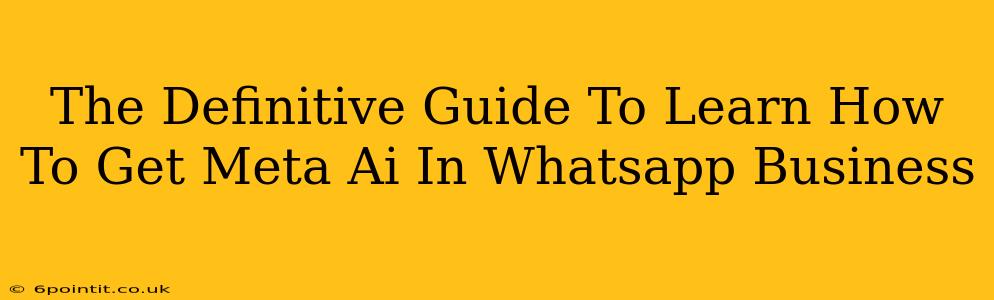Are you ready to revolutionize your customer interactions and boost your business efficiency? Meta AI is now integrated with WhatsApp Business, offering a powerful new way to connect with your customers. This definitive guide will walk you through everything you need to know about accessing and utilizing this game-changing technology.
What is Meta AI in WhatsApp Business?
Meta AI, powered by cutting-edge artificial intelligence, is a transformative addition to WhatsApp Business. It's designed to streamline communication, automate responses, and enhance customer experience. This means you can:
- Automate routine tasks: Answer frequently asked questions, provide order updates, and manage appointments with ease.
- Improve customer service: Offer quick and helpful responses, even outside of business hours.
- Personalize interactions: Tailor your messages to individual customer needs and preferences.
- Increase efficiency: Free up your time to focus on more strategic tasks.
How to Get Meta AI in WhatsApp Business
Accessing Meta AI on your WhatsApp Business account is straightforward, but it’s crucial to understand the requirements. Currently, availability varies depending on your region and the version of WhatsApp Business you are using.
Step 1: Ensure Compatibility:
- WhatsApp Business App: Make sure you have the latest version of the WhatsApp Business app installed on your smartphone. Regular updates are essential for accessing new features.
- Supported Regions: Meta AI rollout is ongoing, so its availability depends on your geographic location. Check for updates and announcements from Meta on their official channels.
- Business Account Type: Certain account types or those linked to specific business solutions may have early or prioritized access.
Step 2: Activating Meta AI (When Available):
The activation process is generally intuitive and usually involves:
- Opening WhatsApp Business: Launch the app on your compatible device.
- Checking for Updates: Look for a notification or in-app message about the Meta AI integration. Many times, an update will trigger access.
- Accessing the Settings: Navigate to your WhatsApp Business settings.
- Enabling Meta AI: Look for the option to enable or activate the Meta AI feature. Follow on-screen instructions.
- Customization: Once enabled, you might have options to personalize the AI's responses and behavior, depending on your account setup.
Step 3: Utilizing Meta AI Effectively:
Once activated, explore the many ways you can use Meta AI to enhance your business:
- Quick Replies: Create and save quick replies for common questions to save time and maintain consistency.
- Automated Responses: Set up automated greetings and away messages to keep customers informed.
- Chatbots: Integrate more sophisticated chatbot features (if available in your region) for complex inquiries.
Troubleshooting Tips
If you're having trouble accessing Meta AI, try these troubleshooting steps:
- Update WhatsApp Business: Ensure you have the latest version installed.
- Check your internet connection: A stable connection is essential for accessing AI features.
- Restart your device: A simple restart can often resolve minor glitches.
- Contact WhatsApp Business Support: If problems persist, contact WhatsApp's support team for assistance.
Benefits of Using Meta AI in WhatsApp Business
Integrating Meta AI into your WhatsApp Business strategy offers numerous compelling advantages:
- 24/7 Availability: Provide support and information around the clock.
- Improved Response Times: Give customers immediate answers and reduce wait times.
- Scalability: Handle a large volume of customer inquiries efficiently.
- Enhanced Customer Satisfaction: Offer a more personalized and effective customer experience.
- Cost Savings: Automate routine tasks and reduce the need for manual intervention.
The Future of Meta AI in WhatsApp Business
Meta is continuously enhancing its AI capabilities. Expect further improvements in natural language processing, personalized recommendations, and advanced automation features in the future. Stay updated on Meta's announcements to harness the latest advancements.
By following this guide, you can successfully integrate Meta AI into your WhatsApp Business strategy and unlock its transformative power. Remember to stay informed about updates and utilize the features effectively to maximize your business growth.