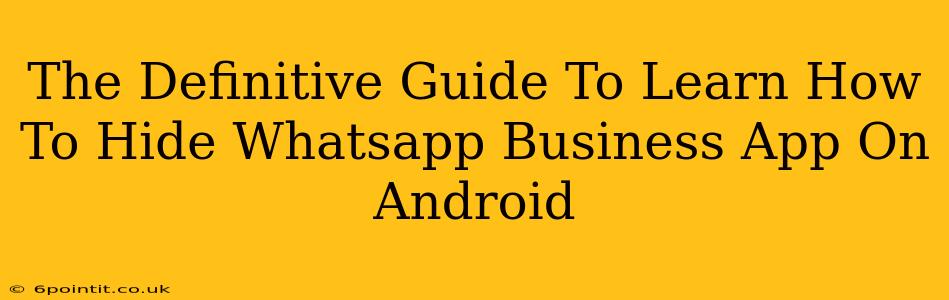Are you juggling a personal and professional life, and finding that managing two separate WhatsApp accounts is becoming a bit much? Do you wish you could keep your WhatsApp Business app a little more private on your Android device? This guide provides the definitive steps to learn how to effectively hide your WhatsApp Business app icon, ensuring your professional chats remain discreet.
Why Hide Your WhatsApp Business App?
There are many reasons why you might want to hide your WhatsApp Business app. Perhaps you want to maintain a clear separation between your personal and professional life, keeping work-related communication separate from your personal chats. Or maybe you simply prefer a cleaner, less cluttered home screen. Whatever your reason, hiding the app offers a simple solution for improved organization and privacy.
Key Benefits of Hiding Your WhatsApp Business App:
- Enhanced Privacy: Keep your business communications confidential and away from prying eyes.
- Improved Organization: Declutter your home screen and maintain a more streamlined interface.
- Increased Focus: Minimize distractions by keeping business communications out of sight unless needed.
- Professionalism: Project a polished and organized image, reflecting positively on your business.
Methods to Hide Your WhatsApp Business App on Android
There are several effective ways to hide your WhatsApp Business app icon on your Android device. Let's explore the most common and reliable methods:
1. Using a Launcher App
Many third-party launcher apps offer built-in features to hide apps. These launchers often provide additional customization options beyond what your default Android launcher allows. Popular choices include Nova Launcher, Action Launcher, and Microsoft Launcher. Here's a general overview of how this works:
- Install a Launcher: Download and install your chosen launcher app from the Google Play Store.
- Set as Default: Make the new launcher your default.
- Hide Apps: Navigate to the launcher's settings and look for the option to hide apps. Select WhatsApp Business from the list.
Note: The specific steps for hiding apps might vary slightly depending on the launcher you choose. Refer to the launcher's help documentation for detailed instructions.
2. Using Folders
A simpler method is to create a folder on your home screen and place the WhatsApp Business app inside. This won't technically hide the app, but it will group it with other apps, making it less prominent.
- Create a Folder: Long-press on an empty area of your home screen. Select the "New folder" option.
- Add the App: Drag and drop the WhatsApp Business app icon into the newly created folder.
- Rename the Folder: Give the folder a discreet name.
This method is particularly useful if you want to keep the app easily accessible while maintaining some level of visual privacy.
3. Utilizing App Hiders (Use With Caution)
Several apps specifically designed to hide other apps are available on the Google Play Store. However, exercise caution when using these apps. Ensure you download from a reputable source and understand the app's permissions before installing. Some app hiders may compromise your privacy or security.
Disclaimer: While app hiders can hide icons effectively, they often require additional steps to access the hidden app. They might also impact your phone's performance. Consider the potential drawbacks before choosing this method.
Choosing the Right Method for You
The best method for hiding your WhatsApp Business app depends on your preferences and technical skills. Using a launcher offers extensive customization options, folders provide a simple and readily available solution, and app hiders provide the most significant level of hiding but may present security risks.
Remember to prioritize your security and privacy when choosing a method. Always download apps from trusted sources like the Google Play Store. Test each method before deciding which best meets your needs for hiding your WhatsApp Business app on Android.