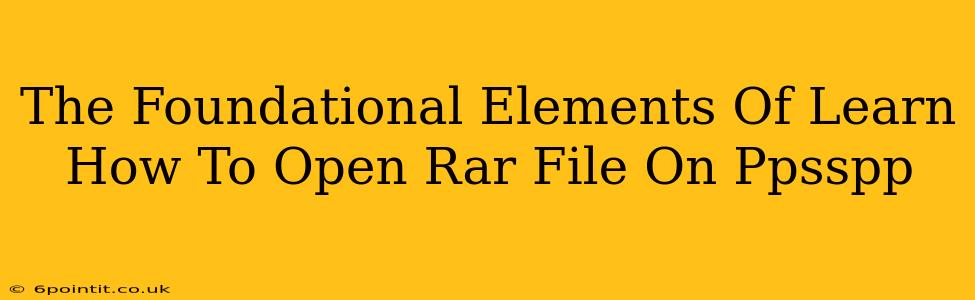So, you've downloaded a game for your PPSSPP emulator, but it's a RAR file and you're not sure how to open it? Don't worry, you're not alone! Many PPSSPP users encounter this common issue. This guide breaks down the essential steps, explaining the foundational elements of opening RAR files on your PPSSPP emulator.
Understanding RAR Files and PPSSPP
Before we dive into the how-to, let's quickly understand the basics.
-
RAR files: These are compressed archive files, similar to ZIP files, but often containing multiple files and folders within a single package. Game downloads for PPSSPP are frequently distributed this way to reduce file size.
-
PPSSPP: This is a powerful PlayStation Portable (PSP) emulator that lets you play PSP games on your computer, phone, or tablet. It doesn't inherently handle RAR files; it needs an external tool.
Essential Steps: Opening RAR Files for PPSSPP
The process involves two main steps: extracting the RAR file and then loading the resulting ISO or CSO file into PPSSPP.
Step 1: Extracting the RAR File
You'll need a file extraction program compatible with RAR files. Popular and free options include:
- 7-Zip: A highly recommended, open-source tool available for Windows, macOS, and Linux. It's powerful, reliable, and handles a wide variety of archive formats.
- WinRAR: A popular commercial option for Windows, offering similar functionality. (Note: It has a trial period but eventually requires purchase.)
- UnRarX: A solid option for macOS users.
- Other options: Numerous other free and paid archive managers exist for various operating systems; choose one that suits your needs and device.
Instructions (using 7-Zip as an example):
- Download and install: Download the appropriate version of 7-Zip for your operating system and install it.
- Locate the RAR file: Find the downloaded RAR file on your computer.
- Right-click: Right-click on the RAR file.
- Select "7-Zip": Choose the option "7-Zip" from the context menu.
- Select "Extract Here" or "Extract to...": "Extract Here" extracts the contents to the same folder as the RAR file. "Extract to..." lets you specify a new folder.
- Wait for extraction: The program will extract the contents; the time depends on the size of the RAR file.
Troubleshooting Step 1:
- File corruption: If extraction fails, the RAR file might be corrupted. Try re-downloading it from a reliable source.
- Insufficient permissions: Make sure you have the necessary permissions to access and modify the file location.
Step 2: Loading the Game into PPSSPP
After successfully extracting the RAR file, you'll likely find an ISO or CSO file (or sometimes other formats like JPK). These are the actual game files PPSSPP understands.
- Open PPSSPP: Launch your PPSSPP emulator.
- Go to Games: Navigate to the "Games" section within the PPSSPP interface.
- Add game: Use the "Add" or similar function to locate and select the ISO or CSO file you extracted.
- Start the game: Once added, the game should appear in your PPSSPP game list; select it to start playing.
Troubleshooting Step 2:
- Incorrect file type: Make sure you're selecting an ISO or CSO file. Other file formats might not work.
- BIOS issues: If you're having trouble, ensure you have the correct PSP firmware (BIOS) set up in PPSSPP (this is usually done during initial setup of the emulator).
- Compatibility: Some games may not work perfectly with PPSSPP due to emulation limitations or game-specific issues.
Conclusion: Mastering RAR Files and PPSSPP
Opening RAR files to play games on PPSSPP is a straightforward process once you understand the two fundamental steps: extraction and loading. By using a reliable archive manager and following these steps, you'll be enjoying your favorite PSP games on your chosen device in no time! Remember to always download from trusted sources to avoid corrupted files and malware. Happy gaming!