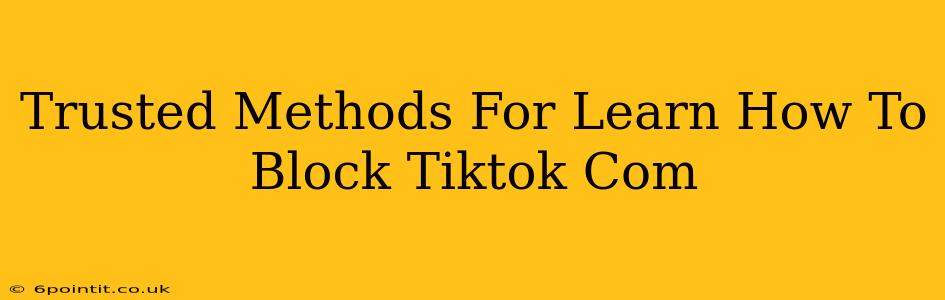Are you looking for ways to block TikTok.com? Whether it's for parental control, managing screen time, or simply taking a break from the platform, knowing how to effectively block access is crucial. This guide outlines several trusted methods to block TikTok, ranging from simple browser extensions to more comprehensive parental control software. We'll explore solutions for various devices and operating systems, ensuring you find the best fit for your needs.
Blocking TikTok on Different Devices
The approach to blocking TikTok varies depending on the device you're using. Let's explore some device-specific solutions:
1. Blocking TikTok on Computers (Windows & Mac):
-
Using Browser Extensions: Many browser extensions (like StayFocusd or Cold Turkey) allow you to restrict access to specific websites, including TikTok.com. These extensions are easy to install and offer customizable blocking schedules. Simply add TikTok.com to your blocked list, and access will be denied.
-
Using Host Files: A more technical solution involves editing your computer's hosts file. This file maps domain names to IP addresses. By adding an entry that redirects TikTok.com to a non-existent IP address, you effectively block access. However, this method requires some technical knowledge and might require administrator privileges. Plenty of online tutorials guide you through this process if you're comfortable with it.
-
Using Parental Control Software: Applications like Net Nanny or Qustodio provide comprehensive parental control features, including website blocking. These are excellent choices if you need to manage multiple users or require more granular control over internet access.
2. Blocking TikTok on Smartphones (Android & iOS):
-
Using Parental Control Apps: For smartphones, dedicated parental control apps are the most effective. Apps like Google Family Link (for Android), and Screen Time (for iOS) allow you to restrict access to specific apps, including TikTok, and manage screen time limits.
-
Using Device-Specific Settings: Some devices offer built-in parental control features within their settings menus. Explore your device's settings to see if it offers website or app blocking capabilities.
-
Network-Level Blocking (Wi-Fi Router): If you control your home Wi-Fi network, you can configure your router to block access to TikTok.com. This is a powerful method, as it blocks TikTok on all devices connected to that network. However, it usually involves configuring your router's settings, which can be complex depending on your router's model.
3. Blocking TikTok on Tablets:
The methods for blocking TikTok on tablets are largely the same as for smartphones. You can use parental control apps, explore device-specific settings, or utilize network-level blocking through your Wi-Fi router.
Choosing the Right Method for You
The best method for blocking TikTok depends on your technical skills and the level of control you need. If you need a simple solution for a single device, a browser extension might suffice. For more comprehensive control across multiple devices or for parental control purposes, dedicated parental control software is a better option. Network-level blocking offers the most stringent control but requires more technical expertise.
Remember to always prioritize responsible internet usage and open communication when implementing any of these blocking methods. Especially when it comes to children, it's vital to educate them about responsible online behavior and the reasons behind any restrictions.
Frequently Asked Questions (FAQs)
-
Can I unblock TikTok easily? The ease of unblocking depends on the method used. Browser extensions are easily disabled, while removing entries from the hosts file or changing router settings requires more technical knowledge.
-
Are these methods foolproof? No method is entirely foolproof. Determined individuals may find ways to circumvent these blocks. However, these methods significantly deter access and offer a strong level of control.
-
What if TikTok changes its URL? You'll need to update your block settings accordingly. Most parental control apps and browser extensions automatically handle URL changes for popular websites.
By carefully considering your needs and technical capabilities, you can effectively and reliably block TikTok.com and maintain control over your internet usage.