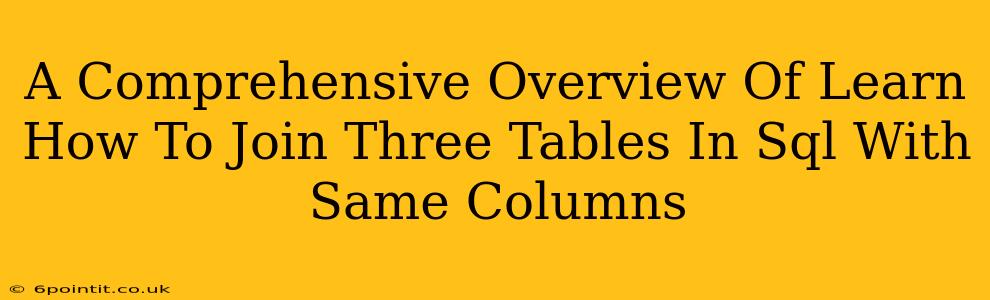Joining multiple tables is a fundamental aspect of SQL, allowing you to combine data from different sources to gain a more comprehensive view. This guide will delve into the complexities of joining three tables in SQL, focusing specifically on the scenario where those tables share common columns. We'll explore various techniques and best practices to ensure efficient and accurate query results.
Understanding the Challenge: Identical Columns Across Tables
When dealing with three tables possessing identical columns, the challenge lies in disambiguating which column to use during the join operation. SQL requires you to explicitly specify which column from which table should be matched. Simply specifying the column name won't suffice as the database won't know which table's column you intend to use. This ambiguity can lead to errors and incorrect results if not handled properly.
Example Scenario: Customer Orders and Products
Let's imagine three tables:
- Customers:
CustomerID (PK), CustomerName, CustomerAddress - Orders:
OrderID (PK), CustomerID (FK), OrderDate, ProductID (FK) - Products:
ProductID (PK), ProductName, ProductPrice
Notice that CustomerID and ProductID are foreign keys in Orders, linking it to Customers and Products respectively. The key lies in understanding how to use these foreign keys to effectively join all three tables.
Techniques for Joining Three Tables with Identical Columns
Here are the main techniques to perform a three-table join in SQL, addressing the challenges posed by identical column names:
1. Using Aliases
This is the most straightforward and commonly used method. Aliases provide short, unique names for your tables, allowing you to clearly refer to specific columns within the join condition.
SELECT
c.CustomerName,
o.OrderDate,
p.ProductName,
p.ProductPrice
FROM
Customers c
JOIN
Orders o ON c.CustomerID = o.CustomerID
JOIN
Products p ON o.ProductID = p.ProductID;
In this example, c, o, and p are aliases for Customers, Orders, and Products respectively. This eliminates ambiguity and makes the query more readable.
2. Fully Qualified Column Names
Alternatively, you can use fully qualified column names by explicitly stating the table name before each column. This approach is less concise than aliases but equally effective.
SELECT
Customers.CustomerName,
Orders.OrderDate,
Products.ProductName,
Products.ProductPrice
FROM
Customers
JOIN
Orders ON Customers.CustomerID = Orders.CustomerID
JOIN
Products ON Orders.ProductID = Products.ProductID;
3. Handling Multiple Instances of the Same Column Name (Less Common)
In rare cases, you might encounter identical column names within the same table. This requires careful consideration. While aliases help, you might need to use subqueries or common table expressions (CTEs) for clarity and to avoid ambiguity. This approach becomes essential when dealing with complex database structures or when performing more advanced operations on the joined data.
Best Practices for Joining Three Tables
- Start with the primary key and foreign key relationships: This forms the foundation of your join operations and ensures the integrity of your data.
- Use aliases: This drastically improves the readability and maintainability of your SQL queries, especially as the number of tables involved increases.
- Test your queries thoroughly: Verify that the joined data is accurate and meets your expectations.
- Optimize for performance: Consider indexing your tables to speed up the join process, especially with large datasets. Use
EXPLAIN(or a similar query plan analyzer) to identify and resolve performance bottlenecks.
Conclusion
Joining three tables with identical columns requires careful attention to detail, but with proper techniques like aliases and fully qualified column names, you can effectively combine data from multiple sources to extract meaningful information. Mastering these techniques is crucial for any SQL developer working with relational databases. Remember to always prioritize clarity, efficiency, and thorough testing to ensure accurate and reliable results.