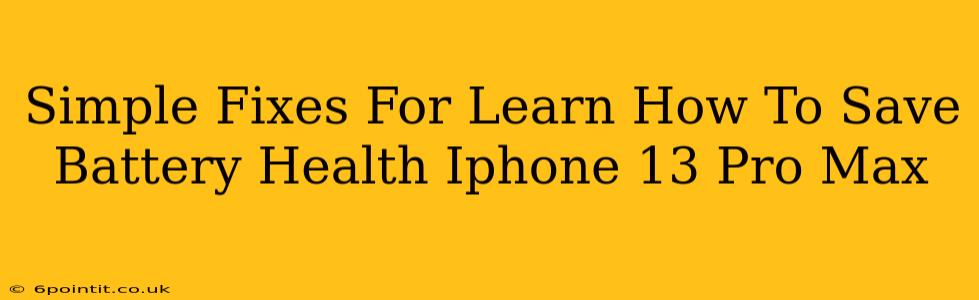The iPhone 13 Pro Max boasts a powerful battery, but even the best batteries degrade over time. Learning how to save battery health on your iPhone 13 Pro Max is crucial for extending its lifespan and maintaining optimal performance. This guide offers simple fixes and practical tips to help you maximize your battery's health and longevity.
Understanding iPhone 13 Pro Max Battery Health
Before diving into solutions, understanding what impacts your iPhone 13 Pro Max's battery health is essential. Factors contributing to battery degradation include:
- High Temperatures: Extreme heat or cold significantly accelerates battery aging. Avoid leaving your phone in direct sunlight or hot cars.
- Charging Habits: Frequently charging to 100% and letting the battery drain completely can shorten its lifespan.
- Background App Activity: Apps running in the background consume battery power.
- Screen Brightness: A brighter screen drains the battery faster.
- Location Services: Constantly using GPS drains significant battery power.
Simple Fixes to Improve iPhone 13 Pro Max Battery Health
Here are some simple yet effective solutions to improve your iPhone 13 Pro Max battery health:
1. Optimize Charging Habits
- Avoid Extreme Charging: Don't consistently charge your phone to 100%. Aim for 80-85% for daily use.
- Optimize Battery Charging: Enable Optimized Battery Charging in your settings. This feature learns your charging routine and delays charging to 80% until just before you typically unplug.
- Avoid Complete Drains: Try to avoid letting your battery completely drain before charging.
2. Manage Background App Activity
- Close Unused Apps: Force-quit apps you're not actively using.
- Limit Background App Refresh: Reduce the number of apps allowed to refresh in the background. Go to Settings > General > Background App Refresh and customize your settings.
3. Reduce Screen Brightness and Time
- Lower Screen Brightness: Adjust your screen brightness to a comfortable level, rather than leaving it at maximum.
- Reduce Auto-Lock Time: Shorten the auto-lock time to conserve battery power. Go to Settings > Display & Brightness > Auto-Lock.
4. Manage Location Services
- Disable Unnecessary Location Services: Review which apps have access to your location and disable those you don't need constantly tracking you. Go to Settings > Privacy > Location Services.
- Use Precise Location Only When Needed: Some apps allow you to choose between precise and approximate location. Opt for approximate when possible.
5. Update Your Software
- Install the Latest iOS Updates: Apple regularly releases software updates that often include battery performance improvements and bug fixes.
6. Reduce Motion Effects
- Disable Animations: Reducing animations and transparency can subtly improve battery life. Go to Settings > Accessibility > Motion.
7. Check for Battery Issues
- Battery Health (Settings): Check your battery health in Settings > Battery > Battery Health & Charging. This will show you your battery's maximum capacity and performance capabilities. If you see significant degradation, consider contacting Apple support.
Conclusion: Extend Your iPhone 13 Pro Max Battery Life
By implementing these simple fixes and developing good charging habits, you can significantly extend the life of your iPhone 13 Pro Max battery and maintain its peak performance. Remember that battery degradation is a natural process, but proactive management can make a substantial difference. Regularly review your settings and habits to ensure you're maximizing your battery health.