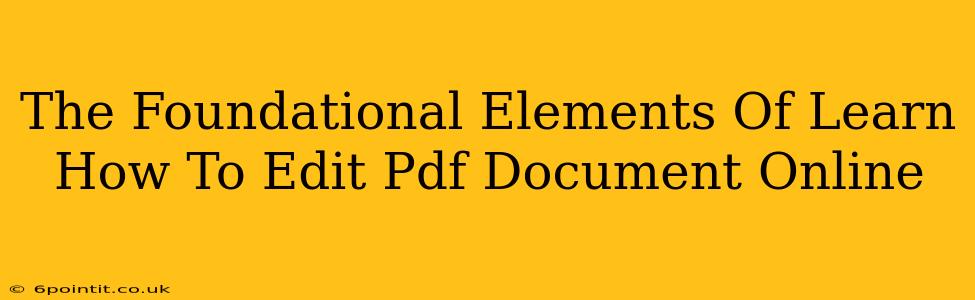Learning how to edit PDF documents online is a crucial skill in today's digital world. Whether you're a student, professional, or simply someone who frequently works with PDFs, mastering online PDF editing can significantly boost your productivity and efficiency. This guide breaks down the foundational elements you need to know to confidently edit PDFs online.
Understanding the Basics of Online PDF Editing
Before diving into specific techniques, it's vital to understand the core functionalities offered by online PDF editors. These typically include:
1. Text Editing:
This allows you to add, delete, modify, and format text within your PDF. This includes changing font styles, sizes, and colors, as well as adjusting text alignment and spacing. Many tools even offer spell-check capabilities for error-free documents.
2. Image Editing:
Most online PDF editors let you insert, delete, resize, and reposition images within your document. You might be able to crop or rotate images as well, making your PDFs visually appealing and informative.
3. Annotation and Markup:
This is a powerful feature for collaboration and feedback. You can add highlights, underlines, strikethroughs, sticky notes, and even draw freehand using online PDF editing tools. This makes reviewing and commenting on documents seamless.
4. Form Filling:
If you're working with fillable PDF forms, online editors make it easy to input data into the designated fields. This streamlines data entry and eliminates the need for manual transcription.
5. Page Management:
This refers to the ability to add, delete, reorder, rotate, and extract pages within a PDF. This is essential for organizing and refining your documents.
Choosing the Right Online PDF Editor
The plethora of online PDF editors available can be overwhelming. When selecting a tool, consider these factors:
- Features: Do you need basic editing or advanced capabilities like OCR (Optical Character Recognition) for scanned documents?
- Ease of Use: A user-friendly interface is critical for efficient workflow.
- Security: Choose an editor that prioritizes the security of your documents and personal data.
- Pricing: Many offer free plans with limited features, while others provide robust paid subscriptions.
- Compatibility: Ensure the editor supports the file formats you frequently use.
Essential Tips for Effective Online PDF Editing
- Start with a clean copy: Always create a backup copy of your original PDF before making any edits. This prevents accidental data loss.
- Save frequently: Regularly saving your progress prevents frustration if the editor crashes or your browser unexpectedly closes.
- Familiarize yourself with the interface: Take some time to explore the editor's features and tools before you start editing.
- Use keyboard shortcuts: Learning keyboard shortcuts can significantly speed up your workflow.
- Proofread carefully: Before finalizing your edits, carefully proofread your document to ensure accuracy and consistency.
Mastering Online PDF Editing: A Continuous Process
Proficiency in online PDF editing comes with practice. Experiment with different tools, explore their features, and gradually refine your techniques. By understanding the fundamentals and adopting the best practices outlined in this guide, you'll be well on your way to mastering this valuable skill, improving your efficiency, and enhancing your overall productivity. Remember, the key is consistent practice and exploring the various features available in different online PDF editing tools.