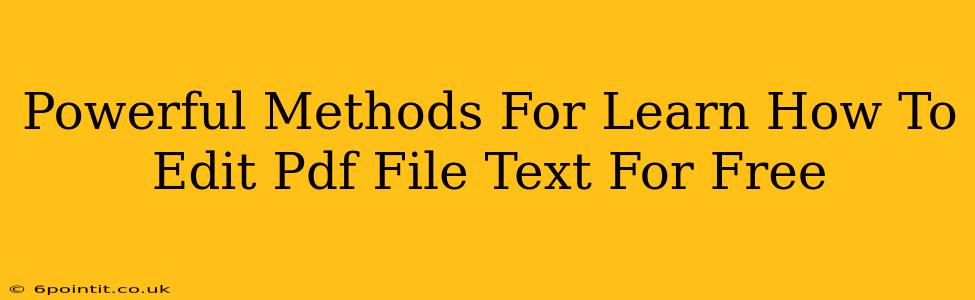Editing PDF files used to be a costly and complicated affair, requiring specialized software. But now, thanks to a wealth of free online tools and readily available software, anyone can learn how to edit PDF file text for free. This guide outlines powerful methods to master this essential skill.
Why Edit PDF Files?
Before diving into the how, let's understand the why. Editing PDF files is crucial for various reasons:
- Correcting Errors: Typos, factual inaccuracies, and formatting issues can easily be fixed without starting from scratch.
- Updating Information: Outdated data in reports, contracts, or forms can be swiftly revised.
- Adding Content: New text, images, or annotations can be seamlessly incorporated.
- Improving Readability: Enhance the visual appeal and understandability of your documents.
- Collaboration: Facilitates easy review and collaboration with others.
Free Online PDF Editors: The Easy Way
Several websites offer free online PDF editors. These are often the simplest and most convenient options, particularly for quick edits:
Method 1: SmallPDF
SmallPDF is a popular choice known for its user-friendly interface and robust features. It allows for text editing, image insertion, and basic annotation, all within your browser. The free version has limitations on the number of files you can process, but for occasional use, it's a fantastic tool. Remember to check their current terms of service.
Method 2: PDFescape
PDFescape provides a similar range of functionalities to SmallPDF, with a focus on ease of use. It's great for simple text edits and form filling. Again, check for any limitations on free usage.
Method 3: Sejda PDF Editor
Sejda offers a more comprehensive set of features compared to SmallPDF and PDFescape, including the ability to merge and split PDFs. Its free tier might have limitations on file size or processing speed, making it more suitable for smaller documents.
Offline Solutions: For More Control and Offline Access
While online editors are convenient, offline solutions offer more control and don't require an internet connection.
Method 4: LibreOffice Draw
LibreOffice Draw, a free and open-source program, is part of the LibreOffice suite. Though primarily a drawing program, it handles PDF editing surprisingly well. You can import PDFs, edit text, and even manipulate images. It offers a powerful, albeit slightly steeper learning curve, compared to online options.
Method 5: Foxit Reader
Foxit Reader is a free PDF reader with some editing capabilities. While not as extensive as dedicated editors, it allows for basic text editing and annotation. It's a lightweight option that's good for simple modifications.
Tips for Successful PDF Editing
Regardless of the method you choose, keep these tips in mind:
- Back up your original: Always create a copy of your PDF before making any edits. This safeguards your original document if anything goes wrong.
- Save frequently: Regularly save your progress to avoid losing your work.
- Check for errors: Carefully review your edits before saving the final version. Ensure everything is correct and well-formatted.
- Experiment: Try different tools to find the one that best suits your needs and workflow.
Conclusion: Mastering PDF Editing For Free
Learning how to edit PDF file text for free is easier than you might think. With the various tools and methods discussed above, you can confidently tackle your PDF editing tasks, saving time and money in the process. Remember to choose the method that best fits your skill level and the complexity of your editing needs. Now, go forth and conquer those PDFs!