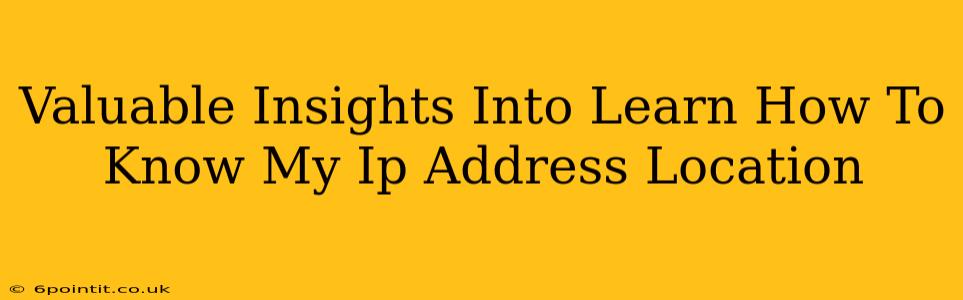Knowing your IP address and its location can be surprisingly useful, from troubleshooting internet issues to understanding your online privacy. This guide provides valuable insights into how to find your IP address and what that information reveals.
Understanding Your IP Address
Your Internet Protocol (IP) address is a unique numerical label assigned to every device connected to a network that uses the Internet Protocol for communication. Think of it as your online address. There are two main types:
- IPv4: The older, but still widely used, format consisting of four sets of numbers separated by periods (e.g., 192.168.1.1).
- IPv6: The newer, more complex format using hexadecimal numbers and colons (e.g., 2001:0db8:85a3:0000:0000:8a2e:0370:7334).
How to Find Your IP Address
There are several ways to locate your IP address, depending on your device and operating system.
Finding Your Public IP Address
Your public IP address is the address visible to the outside world. This is the address websites and services see when you connect.
-
Using a Search Engine: A simple Google search for "What is my IP address?" will usually display your public IP address prominently in the results. This is the easiest and quickest method.
-
Using Online IP Address Lookup Tools: Numerous websites are dedicated to providing IP address information. These usually offer more details than a simple search engine query.
-
Checking Your Router's Configuration: Access your router's settings (usually via a web browser by typing your router's IP address into the address bar – often 192.168.1.1 or 192.168.0.1). Your public IP address will be listed in the router's status or WAN settings.
Finding Your Private IP Address
Your private IP address is the address assigned to your device within your local network. It's not visible to the internet.
-
Windows: Open the command prompt (search for "cmd") and type
ipconfig. Your IPv4 address will be listed under "Ethernet adapter" or "Wi-Fi". -
macOS: Open Terminal (found in Applications/Utilities) and type
ifconfig. Look for "inet" under the relevant interface (en0 for Wi-Fi, en1 for Ethernet). -
Linux: The command varies slightly depending on your distribution, but commonly it's
ip addr show.
What Your IP Address Reveals About Your Location
While your IP address doesn't pinpoint your exact location, it generally provides a geographic approximation. This is because IP addresses are allocated to Internet Service Providers (ISPs), and ISPs are geographically located. Therefore, an IP address lookup can often reveal:
- Your Country: This is usually the most accurate information.
- Your City or Region: The accuracy varies depending on the ISP and the IP address lookup service used. It can be quite imprecise in some cases.
- Your Internet Service Provider: This is usually readily available.
Important Note: The accuracy of location information based on IP address is not guaranteed. It's an estimate and should not be considered precise for security or legal purposes. Techniques like VPNs can mask your IP address and location.
Why Knowing Your IP Address Matters
Understanding your IP address and its location can be beneficial in several situations:
-
Troubleshooting Internet Connectivity: Identifying your IP address is often a necessary step when seeking technical support for network problems.
-
Security Monitoring: Knowing your IP address can help you monitor unusual network activity.
-
Online Privacy: Understanding how your IP address can reveal location information is crucial for managing your online privacy.
-
Gaming and Peer-to-Peer Networking: Some applications and games rely on IP addresses for connection.
This guide provides a comprehensive overview of how to find your IP address and the implications of that information. Remember to treat your online privacy seriously and be mindful of the data you share online.